Hi, All
If you see the icon in your computer as following, you can try the way to turn off the Bitlocker .
If you're an advanced user, you can turn off BitLocker by using Command Prompt.
Step 1: Open Command Prompt as administrator.
To do that quickly press Windows Key + X to open Win + X menu and choose Command Prompt (Admin) from the menu.
Step 2: When Command Prompt opens, enter manage-bde -off C: command and run it
(Replace C with the drive letter of your Bitlocker drive).
For example, I want to turn off the Disk C and D.
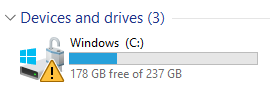

沒有留言:
張貼留言