The error may happen anytime during usage of the app. The error is most likely caused by insufficient shared memory that is available for the database engine usage. Thus, the resolution for the error is by increasing the shared memory available for the BDE.
- Open Control Panel.
- Search for and open BDE Administrator.
- Expand Configuration.
- Expand System.
- Open the INIT definition.
- Modify and enter the value of SHAREDMEMLOCATION and SHAREDMEMSIZE according to the amount of physical memory (RAM) the computer has, based on table below.
Physical Memory (RAM) Size SHAREDMEMLOCATION SHAREDMEMSIZE 2 GB 0x2BDE 2048 4 GB 0x5BDE 4096 8 GB 0x7BDE 8192 - The changes are saved automatically. Restart the computer when done for the changes to take effect.
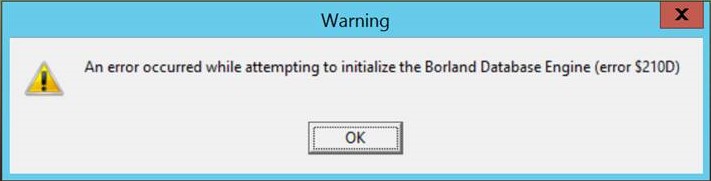
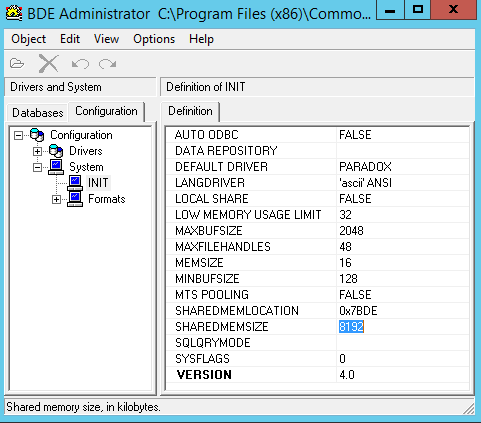
沒有留言:
張貼留言