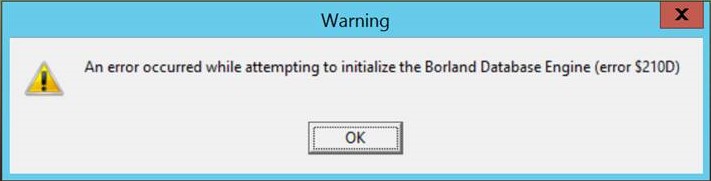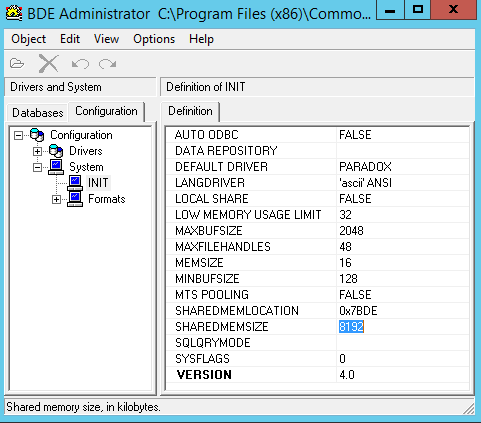做法如下:
1.下載語言包,微軟官方語言包下載(只適用於Windows 7 SP1)
1.下載語言包,微軟官方語言包下載(只適用於Windows 7 SP1)
【注意】下載下來的檔案是.exe,滑鼠左鍵點兩下執行後會得到lp.cab語言包(例:將lp.cab檔copy至C:\下)
2.以系統管理員身份,開啟命令提示字元,執行以下指令安裝語言包(例:lp.cab檔位於C:\下)
dism /online /add-package /packagepath:C:\lp.cab
【注意】安裝過程需要數分鐘的時間,請耐心等待
3.在開始→執行處,輸入regedt32或registry,開啟登錄編輯程式,於左側樹狀結構依序跳轉至以下路徑
HKEY_LOCAL_MACHINE → SYSTEM → CurrentControlSet → Control → MUI → UILanguages下,只保留你需要的語言
例:由英文版轉為中文版,便要把en-US刪除,只留下zh-HK(也有可能下到的繁中語系是zh-TW)
4.以系統管理員身份,開啟命令提示字元,執行以下指令將開機選單變回繁體中文
bcdedit /set {current} locale zh-TW
bcdboot %WinDir% /l zh-TW
5.重新開機,或以系統管理員身份,開啟命令提示字元,執行以下指令立即重新啟動電腦
shutdown -r -t 0
6.重開機完後,進到OS環境中就是繁中版囉,喔耶~完工( ′▽`)-o█
=====================================================